Setting Up Replication - MariaDB 10.3
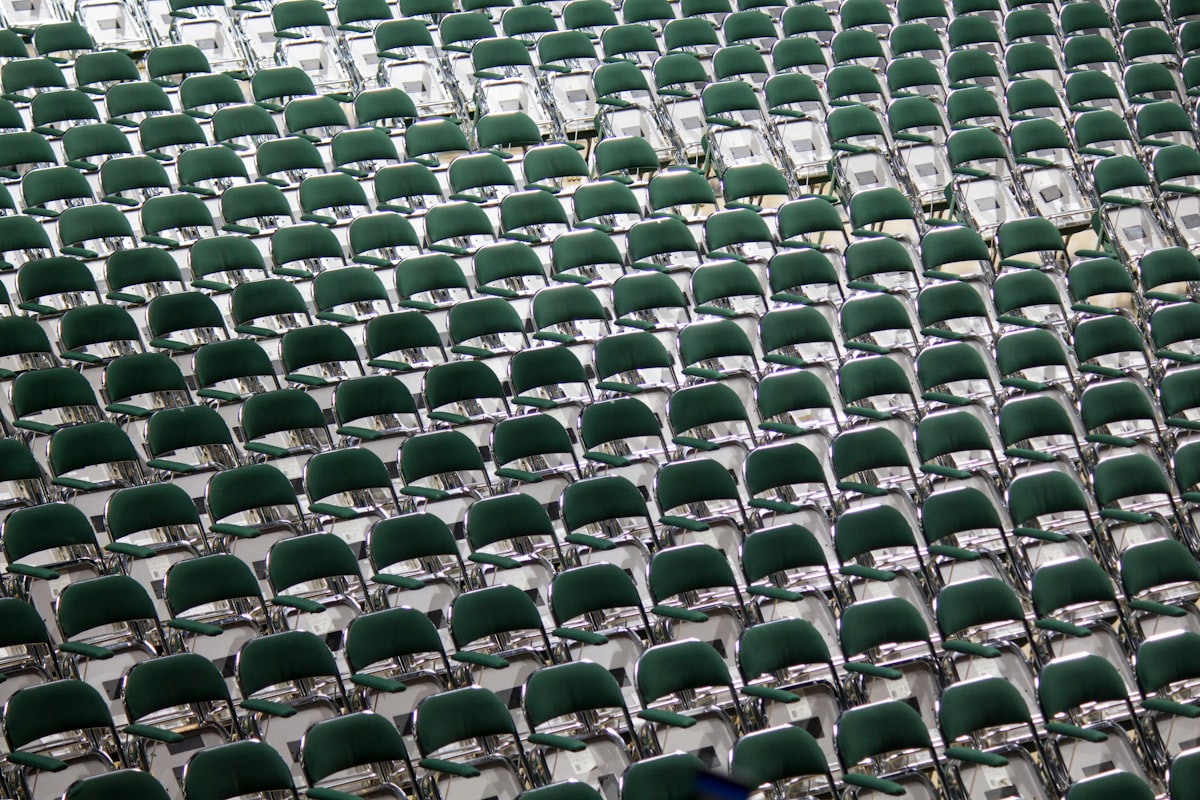
In a previous post we learned how to install MariaDB on Centos. In this one we are setting up replication.
Official docs are here.
So, let's get to it.
Installing MariaDB
I've used this guide to install MariaDB 10.3 on 2 Hyper-V VM servers called mariadb01 (PRIMARY) and mariadb02 (REPLICA).
The link above is to install MariaDB 10.5, however, installing MariaDB 10.3 is as simple as just changing the base URL in the MariaDB.repo file to 10.3 as shown below.
baseurl = http://yum.mariadb.org/10.3/centos8-amd64Securing MariaDB
Once we've installed MariaDB on both nodes 01/02, it is really important to secure them running the mysql_secure_installation script.
[centos@mariadb01/02 ~]$ mysql_secure_installation
NOTE: RUNNING ALL PARTS OF THIS SCRIPT IS RECOMMENDED FOR ALL MariaDB
SERVERS IN PRODUCTION USE! PLEASE READ EACH STEP CAREFULLY!
In order to log into MariaDB to secure it, we'll need the current
password for the root user. If you've just installed MariaDB, and
you haven't set the root password yet, the password will be blank,
so you should just press enter here.
Enter current password for root (enter for none):
OK, successfully used password, moving on...
Setting the root password ensures that nobody can log into the MariaDB
root user without the proper authorisation.
Set root password? [Y/n] y
New password:
Re-enter new password:
Password updated successfully!
Reloading privilege tables..
... Success!
By default, a MariaDB installation has an anonymous user, allowing anyone
to log into MariaDB without having to have a user account created for
them. This is intended only for testing, and to make the installation
go a bit smoother. You should remove them before moving into a
production environment.
Remove anonymous users? [Y/n] y
... Success!
Normally, root should only be allowed to connect from 'localhost'. This
ensures that someone cannot guess at the root password from the network.
Disallow root login remotely? [Y/n] y
... Success!
By default, MariaDB comes with a database named 'test' that anyone can
access. This is also intended only for testing, and should be removed
before moving into a production environment.
Remove test database and access to it? [Y/n] y
- Dropping test database...
... Success!
- Removing privileges on test database...
... Success!
Reloading the privilege tables will ensure that all changes made so far
will take effect immediately.
Reload privilege tables now? [Y/n] y
... Success!
Cleaning up...
All done! If you've completed all of the above steps, your MariaDB
installation should now be secure.
Thanks for using MariaDB!
[centos@localhost ~]$Firewall rules
It is important to open port 3306 on both nodes 01/02 so they can communicate to each other.
[centos@mariadb01/02 ~]$ sudo firewall-cmd --state
running
[centos@mariadb01/02 ~]$ firewall-cmd --get-active-zones
public
interfaces: eth0
[centos@mariadb01/02 ~]$ sudo firewall-cmd --zone=public --add-port=3306/tcp --permanent
successCreating a database.
I've created a database called sportsdb_qa on both nodes 01/02.
[centos@mariadb01/02 ~]$ sudo mysql -u root -p
Enter password:
Welcome to the MariaDB monitor. Commands end with ; or \g.
Your MariaDB connection id is 24
Server version: 10.3.34-MariaDB MariaDB Server
Copyright (c) 2000, 2018, Oracle, MariaDB Corporation Ab and others.
Type 'help;' or '\h' for help. Type '\c' to clear the current input statement.
MariaDB [(none)]> create database sportsdb_qa ;
Query OK, 1 row affected (0.000 sec)and then imported data.
[centos@mariadb01/02 ~]$ sudo mysql -u root -p sportsdb_qa < mlb-samples-2008.09.19.sql
Enter password:
[centos@mariadb01/02 ~]$ sudo mysql -u root -p
Enter password:
MariaDB [(none)]> show databases ;
+--------------------+
| Database |
+--------------------+
| information_schema |
| mysql |
| performance_schema |
| sportsdb_qa |
+--------------------+
4 rows in set (0.003 sec)Configuring the Primary
Add this to the your configuration file on mariadb01 and reboot.
[centos@mariadb01 my.cnf.d]$ sudo vi /etc/my.cnf.d/server.cnf
[mariadb]
log-bin
server_id=1
log-basename=master1
binlog-format=mixedCreate a replication user and grant privileges
[centos@mariadb01 my.cnf.d]$ sudo mysql -u root -p
Enter password:
Welcome to the MariaDB monitor. Commands end with ; or \g.
Your MariaDB connection id is 8
Server version: 10.3.34-MariaDB MariaDB Server
Copyright (c) 2000, 2018, Oracle, MariaDB Corporation Ab and others.
Type 'help;' or '\h' for help. Type '\c' to clear the current input statement.
MariaDB [(none)]> CREATE USER 'repluser'@'%' IDENTIFIED BY 'bigs3cret';
Query OK, 0 rows affected (0.000 sec)
MariaDB [(none)]> GRANT REPLICATION SLAVE ON *.* TO 'repluser'@'%';
Query OK, 0 rows affected (0.000 sec)On the primary, flush and lock all tables! Keep this session running - exiting it will release the lock.
When FLUSH TABLES WITH READ LOCK returns, all write access to tables are blocked and all tables are marked as 'properly closed' on disk. The tables can still be used for read operations.
MariaDB [(none)]> FLUSH TABLES WITH READ LOCK ;
Query OK, 0 rows affected (0.000 sec)
MariaDB [(none)]> SHOW MASTER STATUS;
+--------------------+----------+--------------+------------------+
| File | Position | Binlog_Do_DB | Binlog_Ignore_DB |
+--------------------+----------+--------------+------------------+
| master1-bin.000001 | 330 | | |
+--------------------+----------+--------------+------------------+
1 row in set (0.000 sec)Now, with the lock still in place, copy the data from the primary to the replica.
Note for live databases: You just need to make a local copy of the data, you don't need to keep the primary locked until the replica has imported the data.
Once the data has been copied, you can release the lock on the primary.
MariaDB [(none)]> UNLOCK TABLES ;
Configuring the Replica
Add this to your configuration file on mariadb02 and reboot.
[centos@mariadb02 my.cnf.d]$ sudo vi /etc/my.cnf.d/server.cnf
[mariadb]
log-bin
server_id=2
log-basename=master1
binlog-format=mixedStarting replication
Make sure these match with the Primary node.
MASTER_LOG_FILE = master1-bin.000001
MASTER_LOG_POS = 330
MariaDB [(none)]> CHANGE MASTER TO
-> MASTER_HOST='mariadb01',
-> MASTER_USER='repluser',
-> MASTER_PASSWORD='bigs3cret',
-> MASTER_PORT=3306,
-> MASTER_LOG_FILE='master1-bin.000001',
-> MASTER_LOG_POS=330,
-> MASTER_CONNECT_RETRY=10;
Query OK, 0 rows affected (0.023 sec)Starting the Replica
We can now start the replica.
MariaDB [(none)]> start slave ;Checking the replica status
MariaDB [(none)]> SHOW SLAVE STATUS \G
*************************** 1. row ***************************
Slave_IO_State: Waiting for master to send event
Master_Host: mariadb01
Master_User: repluser
Master_Port: 3306
Connect_Retry: 10
Master_Log_File: master1-bin.000001
Read_Master_Log_Pos: 330
Relay_Log_File: master1-relay-bin.000002
Relay_Log_Pos: 631
Relay_Master_Log_File: master1-bin.000001
Slave_IO_Running: Yes
Slave_SQL_Running: Yes
Replicate_Do_DB:
Replicate_Ignore_DB:
Replicate_Do_Table:
Replicate_Ignore_Table:
Replicate_Wild_Do_Table:
Replicate_Wild_Ignore_Table:
Last_Errno: 0
Last_Error:
Skip_Counter: 0
Exec_Master_Log_Pos: 330
Relay_Log_Space: 942
Until_Condition: None
Until_Log_File:
Until_Log_Pos: 0
Master_SSL_Allowed: No
Master_SSL_CA_File:
Master_SSL_CA_Path:
Master_SSL_Cert:
Master_SSL_Cipher:
Master_SSL_Key:
Seconds_Behind_Master: 0
Master_SSL_Verify_Server_Cert: No
Last_IO_Errno: 0
Last_IO_Error:
Last_SQL_Errno: 0
Last_SQL_Error:
Replicate_Ignore_Server_Ids:
Master_Server_Id: 1
Master_SSL_Crl:
Master_SSL_Crlpath:
Using_Gtid: No
Gtid_IO_Pos:
Replicate_Do_Domain_Ids:
Replicate_Ignore_Domain_Ids:
Parallel_Mode: conservative
SQL_Delay: 0
SQL_Remaining_Delay: NULL
Slave_SQL_Running_State: Slave has read all relay log; waiting for the slave I/O thread to update it
Slave_DDL_Groups: 0
Slave_Non_Transactional_Groups: 0
Slave_Transactional_Groups: 0
1 row in set (0.000 sec)If replication is running correctly you should see these 2 as YES
Slave_IO_Running: Yes
Slave_SQL_Running: Yes



