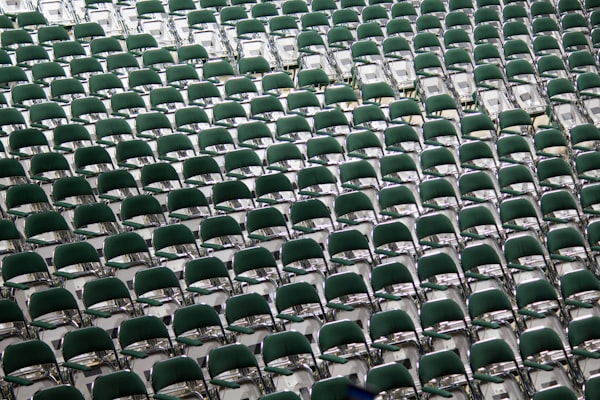How To Install MariaDB 10.5.8 on Centos 8.2
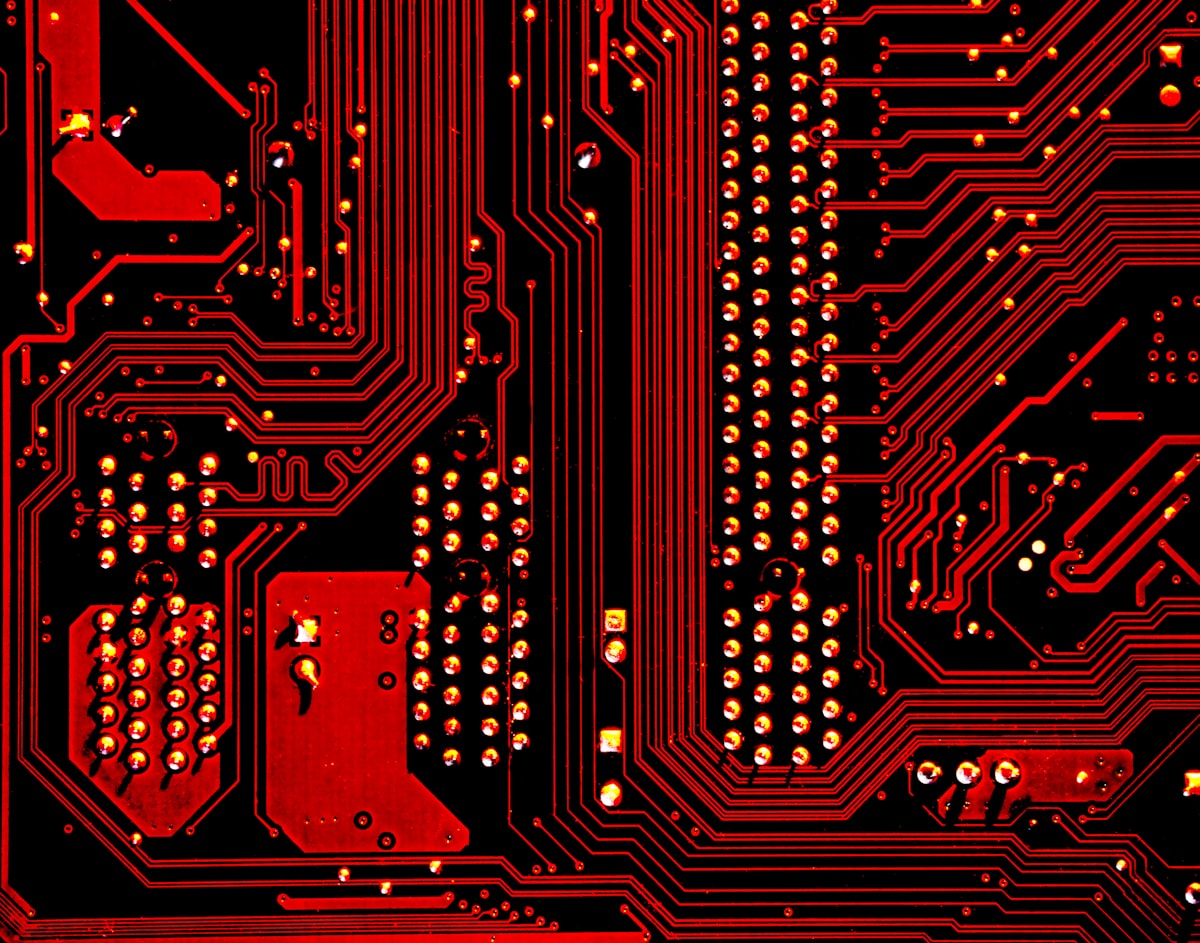
In this article we are installing MariaDB 10.5.8 Community Edition on Centos 8.2.
MariaDB is free and open source software
The MariaDB database server is published as free and open source software under the General Public License version 2. You can download and use it as much as you want free of charge. All use of the binaries from mariadb.org is at your own risk as stated in the GPLv2.
So, we cd to /etc/yum.repos.d (to create a new repository for MariaDB)
[centusr01@localhost ~]$ cd /etc/yum.repos.d/
[centusr01@localhost yum.repos.d]$ ls -lrt
total 52
-rw-r--r--. 1 root root 74 Jan 2 2020 CentOS-Vault.repo
-rw-r--r--. 1 root root 1382 Jan 2 2020 CentOS-Sources.repo
-rw-r--r--. 1 root root 736 Jan 2 2020 CentOS-PowerTools.repo
-rw-r--r--. 1 root root 928 Jan 2 2020 CentOS-Media.repo
-rw-r--r--. 1 root root 738 Jan 2 2020 CentOS-HA.repo
-rw-r--r--. 1 root root 338 Jan 2 2020 CentOS-fasttrack.repo
-rw-r--r--. 1 root root 756 Jan 2 2020 CentOS-Extras.repo
-rw-r--r--. 1 root root 668 Jan 2 2020 CentOS-Debuginfo.repo
-rw-r--r--. 1 root root 1043 Jan 2 2020 CentOS-CR.repo
-rw-r--r--. 1 root root 798 Jan 2 2020 CentOS-centosplus.repo
-rw-r--r--. 1 root root 712 Jan 2 2020 CentOS-Base.repo
-rw-r--r--. 1 root root 731 Jan 2 2020 CentOS-AppStream.repo
and create a new file called MariaDB.repo and paste the following.
[centusr01@localhost yum.repos.d]$ vi MariaDB.repo
MariaDB 10.5 CentOS repository list - created 2020-11-12 16:22 UTC
# http://downloads.mariadb.org/mariadb/repositories/
[mariadb]
name = MariaDB
baseurl = http://yum.mariadb.org/10.5/centos8-amd64
module_hotfixes=1
gpgkey=https://yum.mariadb.org/RPM-GPG-KEY-MariaDB
gpgcheck=1All MariaDB repositories are HERE
The configuration item module_hotfixes=1 is a workaround for what we have been told is a dnf bug. See MDEV-20673 for more details.
then we can install it.
[centusr01@localhost yum.repos.d]$ sudo dnf install MariaDB-server
[sudo] password for centusr01:
.
.
Complete!and start MariaDB.
[centusr01@localhost yum.repos.d]$ sudo systemctl start mariadb
[centusr01@localhost yum.repos.d]$ sudo mariadb
Welcome to the MariaDB monitor. Commands end with ; or \g.
Your MariaDB connection id is 3
Server version: 10.5.8-MariaDB MariaDB Server
Copyright (c) 2000, 2018, Oracle, MariaDB Corporation Ab and others.
Type 'help;' or '\h' for help. Type '\c' to clear the current input statement.
MariaDB [(none)]>
Later, we will see how to add MariaDB to Grafana / Prometheus monitoring.