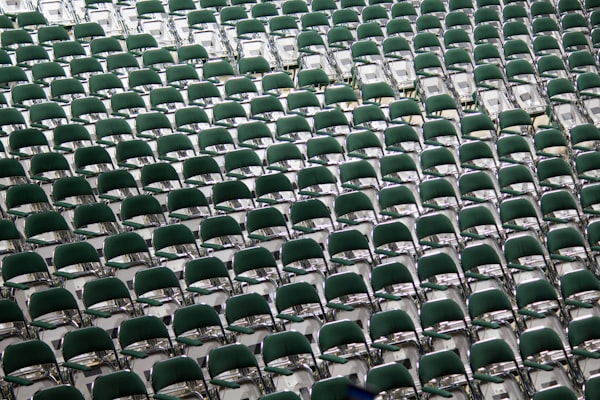SQL2033N An error occurred while accessing TSM during the processing of a database utility. TSM reason code: "106".

A few days ago I had this issue while running a Db2 online backup to TSM.
db2inst1@ubusrvdb2:~
$ db2 "backup db SAMPLE online use TSM compress"
SQL2033N An error occurred while accessing TSM during the processing of a database utility. TSM reason code :"106"so I executed db2 ? SQLXXXX to get more information as shown below.
db2inst1@ubusrvdb2:~
$ db2 ? sql2033
SQL2033N An error occurred while accessing TSM during the processing of
a database utility. TSM reason code: "<reason-code>".
Explanation:
Some common TSM reason codes are:
106
The specified file is being used by another process. You tried
to read from or write to a file that is currently being used by
another process.
User response:
Responses for common TSM problems are:
106
Ensure that you specified the correct file or directory name,
correct the permissions, or specify a new location.
I checked the dsm.opt file, check location of files, however, all looked OK.
So, I kept searching and found the following link and as mentioned in this article
There are numerous triggers of the sqlcode -2033 with a sqlerrmc 106
And after checking even more files and locations, I finally found that my issue was the userprofile (./sqllib/userprofile) file since it was empty.
So I once I set the TSM related variables properly the online backup finished successfully.
db2inst1@ubusrvdb2:~
$ vi ./sqllib/userprofile
export DSMI_CON=/usr/tivoli/tsm/client/api/bin64/dsm.opt
export DSMI_DIR=/usr/tivoli/tsm/client/api/bin64
export DSMI_LOG=$HOME/logWant to thank me?