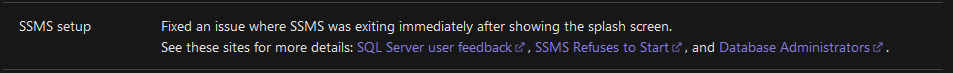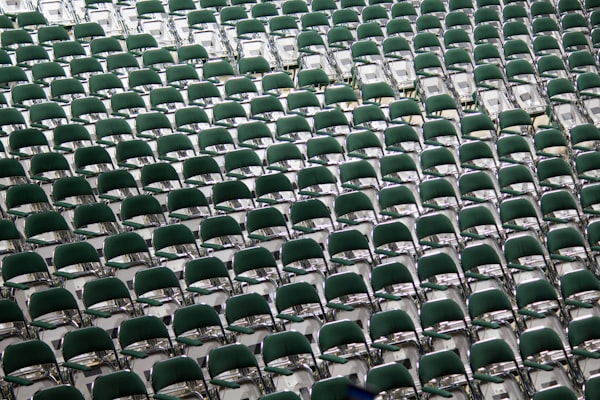SQL Server - SSMS exiting immediately after showing the splash screen.

Last year, I installed SQL Server Management Studio 18.0 on a server tested the connection to the SQL Instance and everything looked OK.
SSMS was exiting immediately after showing the splash screen.
But months later, I tried again and SSMS was not starting.
To troubleshoot this, let's cd to the PATH where SSMS was installed in:
cd c:\Program Files (x86)\Microsoft SQL Server Management Studio 18\Common7\IDE\and then executed ssms.exe -log PATH, to try to gather more information about the error.
ssms.exe -log c:\SSMSlog.txt
!SSMS was again exiting immediately after showing the splash screen.and then I opened the log file with Notepad.
notepad c:\SSMSlog.txtand I didn't find any references to the error below like other blogs.
<entry>
<record>32</record>
<time>2020/02/03 16:14:50.937</time>
<type>Error</type>
<source>VisualStudio</source>
<description>
Could not load file or assembly Microsoft.VisualStudio.Shell.Interop.8.0,
...I found this:
<entry>
<record>969</record>
<time>2020/02/04 09:50:15.570</time>
<type>Error</type>
<source>Microsoft.VisualStudio.ComponentModelHost.VsShellComponentModelHost</source>
<description>Still unable to load MEF component DLL: Could not load file or assembly 'Microsoft.VisualStudio.ProjectSystem, Version=15.0.0.0, Culture=neutral, PublicKeyToken=b03f5f7f11d50a3a' or one of its dependencies. The system cannot find the file specified.</description>
<path>c:\program files (x86)\microsoft sql server management studio 18\common7\ide\commonextensions\microsoft\typescript\Microsoft.VisualStudio.LanguageServices.TypeScript.dll</path>
</entry>However, the file Microsoft.VisualStudio.Shell.Interop.8.0 seems to be the problem anyway.
Workaround.
So this is a library problem and the first step is to make a copy of the current file as later we are going to overwrite it with another version of it.
C:\Program Files (x86)\Microsoft SQL Server Management Studio 18\Common7\IDE\PublicAssemblies\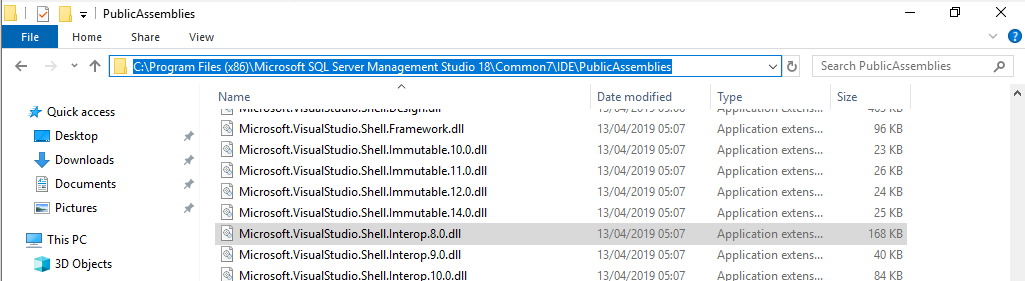
So just to be on the safe side, I copied and pasted the file to create a copy of it using Ctrl C & Ctrl V
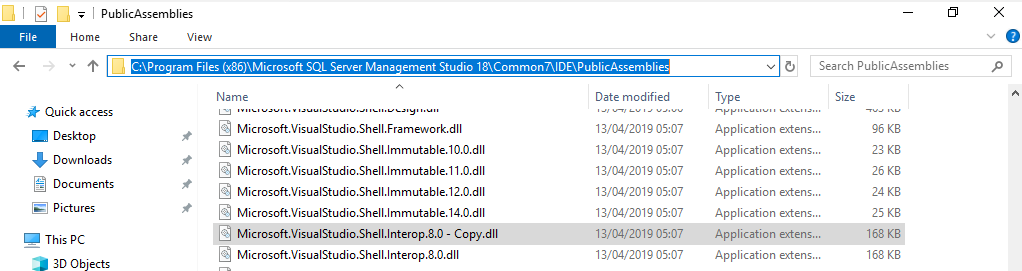
Copy the one from here
C:\Program Files (x86)\Microsoft SQL Server Management Studio 18\Common7\IDE\PrivateAssemblies\Intertop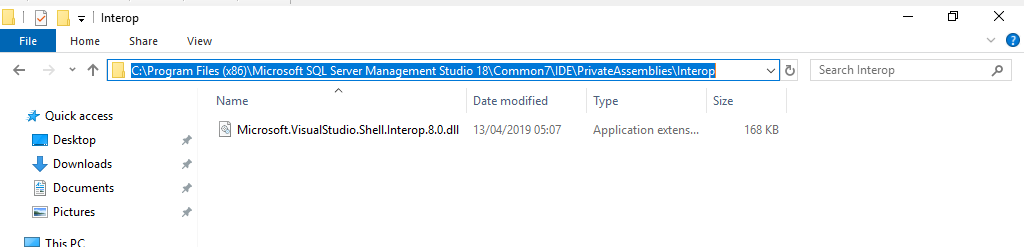
And paste it here.
C:\Program Files (x86)\Microsoft SQL Server Management Studio 18\Common7\IDE\PrivateAssemblies\Intertop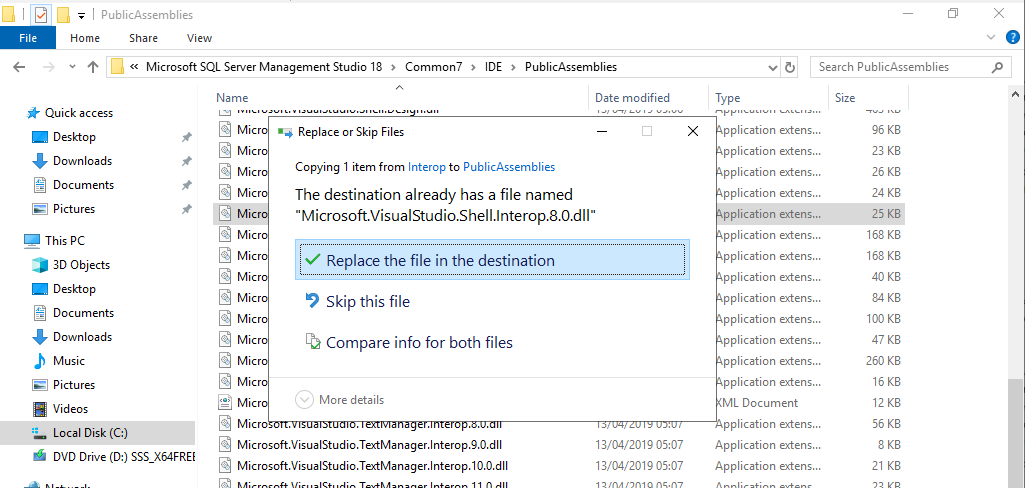
Once we overwrite the file we can open again SSMS 18.0
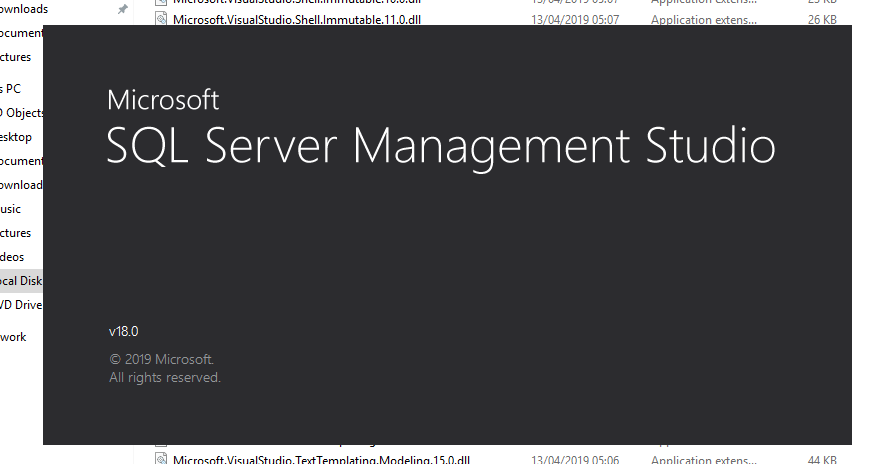
This bug was already fixed on the 18.1 version of SSMS. More info below.

Bug fixes in 18.1