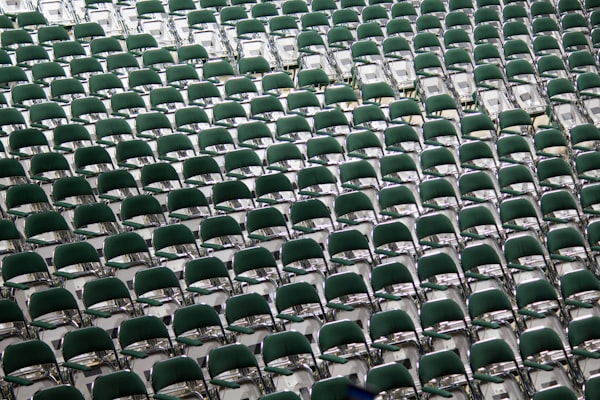Installing Red Hat Enterprise for free.

In this article, we are installing Red Hat Enterprise 8.5 at no cost for education and testing purposes.
First, you'd have to register here to join the Red Hat Developer program.
The no-cost Red Hat Developer Subscription for Individuals is available and includes Red Hat Enterprise Linux along with numerous other Red Hat technologies.
Once you are registered you can download the iso.
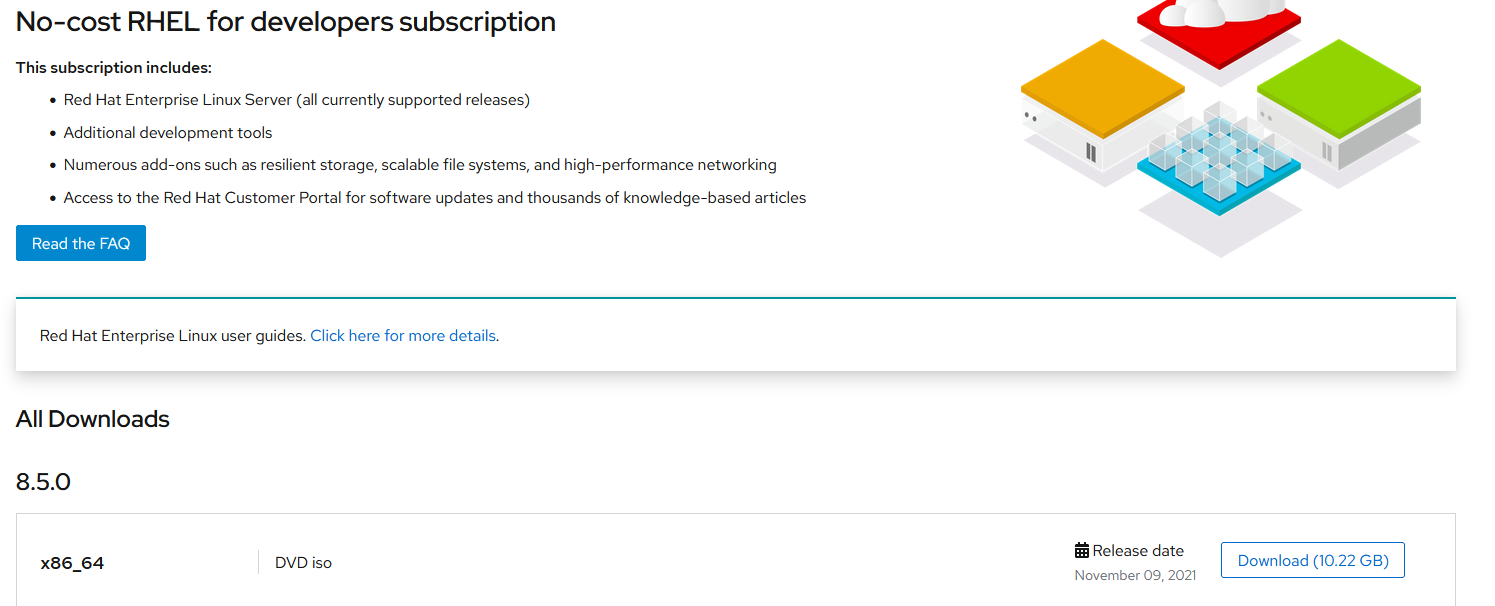
Registration process
I downloaded the .iso file and created a virtual machine using Hyper-V and once running I noticed that I was not able to upgrade it because, the server was not registered, but it is a really simple process.
Once you have ssh to it, just execute the subscription-manager register command as root and submit your username (not the email address) used on the RedHat portal and password.
subscription-manager - Registers systems to a subscription management service and then attaches and manages subscriptions for software products.
[root@localhost ~]# subscription-manager register
Registering to: subscription.rhsm.redhat.com:443/subscription
Username: username
Password:
The system has been registered with ID: XXXXXXXX-XXXX-XXXX-XXXX-XXXXXXXXXXXX
The registered system name is: localhost.localdomain
[root@localhost ~]#
[root@localhost ~]# cat /etc/redhat-release
Red Hat Enterprise Linux release 8.5 (Ootpa)
[root@localhost ~]#and then subscription-manager attach --auto to attach this system to the suscription.
[root@localhost ~]# subscription-manager attach --auto
Installed Product Current Status:
Product Name: Red Hat Enterprise Linux for x86_64
Status: SubscribedUpdating process
Once the system is registered and attached, we can upgrade it.
[root@localhost ~]# yum update
Updating Subscription Management repositories.
Red Hat Enterprise Linux 8 for x86_64 - AppStream (RPMs)
Red Hat Enterprise Linux 8 for x86_64 - BaseOS (RPMs) In future articles, we will see how to install MariaDB and Db2.
Want to thank me?