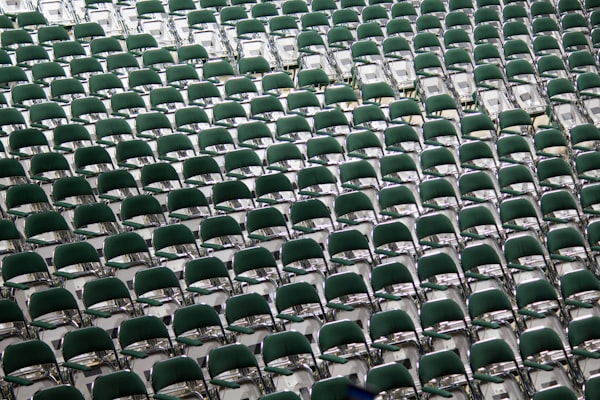Installing MariaDB 10.6 alongside MySQL 8.0.26 on Red Hat 8.5

In this article, we are installing MariaDB alongside MySQL as seen on this article.
Execute the following commands to install MySQL 8.
dbuser@redhat:/home/dbuser>
$ sudo yum install @mysql
dbuser@redhat:/home/dbuser>
$ sudo systemctl enable --now mysqld
dbuser@redhat:/home/dbuser>
$ sudo systemctl status mysqld
● mysqld.service - MySQL 8.0 database server
Loaded: loaded (/usr/lib/systemd/system/mysqld.service; enabled; vendor preset: disabled)
Active: active (running) since Fri 2022-01-28 15:29:03 GMT; 4min 56s ago
Main PID: 4839 (mysqld)
Status: "Server is operational"
Tasks: 38 (limit: 23692)
Memory: 409.2M
CGroup: /system.slice/mysqld.service
└─4839 /usr/libexec/mysqld --basedir=/usrWe connect to MySQL 8.0.26
dbuser@redhat:/home/dbuser>
$ sudo mysql
Welcome to the MySQL monitor. Commands end with ; or \g.
Your MySQL connection id is 10
Server version: 8.0.26 Source distribution
Copyright (c) 2000, 2021, Oracle and/or its affiliates.
Oracle is a registered trademark of Oracle Corporation and/or its
affiliates. Other names may be trademarks of their respective
owners.
Type 'help;' or '\h' for help. Type '\c' to clear the current input statement.
mysql> select version () ;
+------------+
| version () |
+------------+
| 8.0.26 |
+------------+
1 row in set (0.00 sec)
mysql>
Once MySQL is up and running.
$ ps axf | grep mysqld
4996 pts/0 S+ 0:00 | \_ grep --color=auto mysqld
4839 ? Ssl 0:01 /usr/libexec/mysqld --basedir=/usr
Let's follow the official documentation to install MariaDB on the same server.
Download software
Using wget and from /opt, download the MariaDB installaton files.
root@redhat:/opt>
$ wget https://dlm.mariadb.com/1920008/MariaDB/mariadb-10.6.5/bintar-linux-systemd-x86_64/mariadb-10.6.5-linux-systemd-x86_64.tar.gz
Using tar we uncompress and extract all files.
root@redhat:/opt>
$ tar xfz mariadb-10.6.5-linux-systemd-x86_64.tar.gz
root@redhat:/opt>
$ ls -lrt
total 334508
drwxrwxr-x. 11 dbuser dba 245 Nov 6 17:09 mariadb-10.6.5-linux-systemd-x86_64
-rw-r--r--. 1 root root 342534912 Nov 8 23:55 mariadb-10.6.5-linux-systemd-x86_64.tar.gz
root@redhat:/opt>
$ cd mariadb-10.6.5-linux-systemd-x86_64
root@redhat:/opt/mariadb-10.6.5-linux-systemd-x86_64>
$ ls -lrt
total 164
drwxr-xr-x. 2 dbuser dba 4096 Oct 22 2020 bin
drwxr-xr-x. 5 dbuser dba 273 Jul 28 2021 lib
-rw-r--r--. 1 dbuser dba 86263 Nov 5 20:03 THIRDPARTY
-rw-r--r--. 1 dbuser dba 19520 Nov 5 20:03 README-wsrep
-rw-r--r--. 1 dbuser dba 2697 Nov 5 20:03 README.md
-rw-r--r--. 1 dbuser dba 8782 Nov 5 20:03 INSTALL-BINARY
-rw-r--r--. 1 dbuser dba 2093 Nov 5 20:03 CREDITS
-rw-r--r--. 1 dbuser dba 17987 Nov 5 20:03 COPYING
drwxrwxr-x. 3 dbuser dba 19 Nov 5 20:39 include
drwxrwxr-x. 9 dbuser dba 4096 Nov 5 20:40 mysql-test
drwxrwxr-x. 4 dbuser dba 4096 Nov 5 20:40 sql-bench
drwxrwxr-x. 2 dbuser dba 56 Nov 5 20:40 scripts
drwxrwxr-x. 5 dbuser dba 42 Nov 5 20:40 man
drwxrwxr-x. 4 dbuser dba 180 Nov 5 20:40 support-files
drwxrwxr-x. 31 dbuser dba 4096 Nov 5 20:40 share
root@redhat:/opt/mariadb-10.6.5-linux-systemd-x86_64>
$
Create the required directory and symbolic links.
From /opt
root@redhat:/opt/mariadb-10.6.5-linux-systemd-x86_64>
$ cd ..
root@redhat:/opt>
$ ls -lrt
total 334508
drwxrwxr-x. 11 dbuser dba 245 Nov 6 17:09 mariadb-10.6.5-linux-systemd-x86_64
-rw-r--r--. 1 root root 342534912 Nov 8 23:55 mariadb-10.6.5-linux-systemd-x86_64.tar.gz
root@redhat:/opt>
$ mkdir mariadb-data
root@redhat:/opt>
$ ln -s mariadb-10.6.5-linux-systemd-x86_64 mariadb
root@redhat:/opt>
$ ls -al
total 334508
drwxr-xr-x. 4 root root 134 Jan 28 15:51 .
dr-xr-xr-x. 17 root root 224 Jan 19 16:24 ..
lrwxrwxrwx. 1 root root 35 Jan 28 15:51 mariadb -> mariadb-10.6.5-linux-systemd-x86_64
drwxrwxr-x. 11 dbuser dba 245 Nov 6 17:09 mariadb-10.6.5-linux-systemd-x86_64
-rw-r--r--. 1 root root 342534912 Nov 8 23:55 mariadb-10.6.5-linux-systemd-x86_64.tar.gz
drwxr-xr-x. 2 root root 6 Jan 28 15:51 mariadb-dataCreate group, user and assign privileges.
We create a mariadb group, add a mariadb user and change the owner of /opt/mariadb and /opt/mariadb-10.6.5-linux-systemd-x86_64
root@redhat:/opt>
$ groupadd --system mariadb
root@redhat:/opt>
$ useradd -c "MariaDB Server" -d /opt/mariadb -g mariadb --system mariadb
root@redhat:/opt>
$ ls -lrt
total 334508
drwxrwxr-x. 11 dbuser dba 245 Nov 6 17:09 mariadb-10.6.5-linux-systemd-x86_64
-rw-r--r--. 1 root root 342534912 Nov 8 23:55 mariadb-10.6.5-linux-systemd-x86_64.tar.gz
drwxr-xr-x. 2 root root 6 Jan 28 15:51 mariadb-data
lrwxrwxrwx. 1 root root 35 Jan 28 15:51 mariadb -> mariadb-10.6.5-linux-systemd-x86_64
root@redhat:/opt>
$ chown -R mariadb:mariadb mariadb-10.6.5-linux-systemd-x86_64
root@redhat:/opt>
$ chown -R mariadb:mariadb mariadb-data/Create configuration file
I could not find the my-medium.cnf file on this path mariadb/support-files/, so instead, I used the mysql config file.
root@redhat:/opt>
$ cp /etc/my.cnf.d/mysql-server.cnf /opt/mariadb-data/my.cnf
root@redhat:/opt>
$ chown mariadb:mariadb /opt/mariadb-data/my.cnfEdit configuration file
Edit the config file and add the following.
root@redhat:/opt>
$ vi /opt/mariadb-data/my.cnf
[client]
port = 3307
socket = /opt/mariadb-data/mariadb.sock
[mysqld]
datadir = /opt/mariadb-data
basedir = /opt/mariadb
port = 3307
socket = /opt/mariadb-data/mariadb.sock
user = mariadb
log-error=/var/log/mariadb/mariadb.log
pid-file=/run/mariadb/mariadb.pidTherefore, we create the following directories and assign privileges.
root@redhat:/opt>
$ mkdir /var/log/mariadb
root@redhat:/opt>
$ mkdir /run/mariadb
root@redhat:/opt>
$ touch /var/log/mariadb/mariadb.log
root@redhat:/opt>
$ touch /run/mariadb/mariadb.pid
root@redhat:/opt>
$ chown mariadb:mariadb /var/log/mariadb/
root@redhat:/opt>
$ chown -R mariadb:mariadb /var/log/mariadb/
root@redhat:/opt>
$ chown -R mariadb:mariadb /run/mariadb/Copy the init.d script from support files
root@redhat:/opt>
$ cp mariadb/support-files/mysql.server /etc/init.d/mariadb
root@redhat:/opt>
$ chmod +x /etc/init.d/mariadbWe edit the file and update the following lines 18, 45, 46 and 57 first:
root@redhat:/opt>
$ vi /etc/init.d/mariadb
Line
18 # Provides: mariadb
45 basedir=/opt/mariadb
46 datadir=/opt/mariadb-data
57 lock_file_path="$lockdir/mariadb"and add the following to the same file.
In the wait_for_ready() function line 255, after $bindir/mysqladmin line 260 add --defaults-file=/opt/mariadb-data/my.cnf
255 wait_for_ready () {
256
257 i=0
258 while test $i -ne $service_startup_timeout ; do
259
260 if $bindir/mysqladmin --defaults-file=/opt/mariadb-data/my.cnf ping >/dev/null 2>&1; then
261 log_success_msg
262 return 0
263 elif kill -0 $! ; then
264 : # mysqld_safe is still running
265 else
266 # mysqld_safe is no longer running, abort the wait loop
267 break
268 fi
269
270 echo $echo_n ".$echo_c"
271 i=`expr $i + 1`
272 sleep 1
273
274 done
275
276 log_failure_msg
277 return 1
278 }in line 309 add --defaults-file=/opt/mariadb-data/my.cnf after $bindir/mysqld_safe
307 # Give extra arguments to mysqld with the my.cnf file. This script
308 # may be overwritten at next upgrade.
309 $bindir/mysqld_safe --defaults-file=/opt/mariadb-data/my.cnf --datadir="$datadir" --pid-file="$mariadbd_pid_file_path" "$@" &
310 wait_for_ready; return_value=$?Also as mentioned in the comment section:
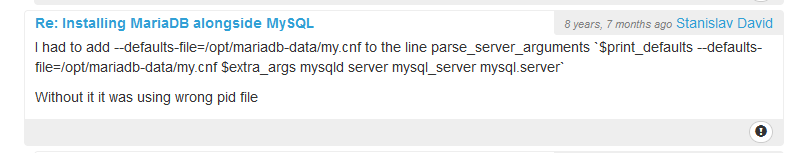
in line 210 add --defaults-file=/opt/mariadb-data/my.cnf after $print_defaults
210 parse_server_arguments `$print_defaults --defaults-file=/opt/mariadb-data/my.cnf $extra_args --mysqld mysql.server`
211 parse_server_arguments "$@"Run mysql_install_db
root@redhat:/opt>
$ cd mariadb
root@redhat:/opt/mariadb>
$ scripts/mysql_install_db --defaults-file=/opt/mariadb-data/my.cnf
Installing MariaDB/MySQL system tables in '/opt/mariadb-data' ...
OK
To start mysqld at boot time you have to copy
support-files/mysql.server to the right place for your system
Two all-privilege accounts were created.
One is root@localhost, it has no password, but you need to
be system 'root' user to connect. Use, for example, sudo mysql
The second is mariadb@localhost, it has no password either, but
you need to be the system 'mariadb' user to connect.
After connecting you can set the password, if you would need to be
able to connect as any of these users with a password and without sudo
See the MariaDB Knowledgebase at https://mariadb.com/kb or the
MySQL manual for more instructions.
You can start the MariaDB daemon with:
cd '/opt/mariadb' ; /opt/mariadb/bin/mysqld_safe --datadir='/opt/mariadb-data'
You can test the MariaDB daemon with mysql-test-run.pl
cd '/opt/mariadb/mysql-test' ; perl mysql-test-run.pl
Please report any problems at https://mariadb.org/jira
The latest information about MariaDB is available at https://mariadb.org/.
You can find additional information about the MySQL part at:
https://dev.mysql.com
Consider joining MariaDB's strong and vibrant community:
https://mariadb.org/get-involved/Now you can start MariaDB
$ /etc/init.d/mariadb start
Starting mariadb (via systemctl): [ OK ]
root@redhat:/run>
$ /etc/init.d/mariadb status
SUCCESS! MariaDB running (5329)
root@redhat:/run>
Connect to MySQL and MariaDB
root@redhat:/run>
$ mysql -e "SELECT VERSION();"
+-----------+
| VERSION() |
+-----------+
| 8.0.26 |
+-----------+
root@redhat:/run>
$ mysql -e "SELECT VERSION();" --socket=/opt/mariadb-data/mariadb.sock
+----------------+
| VERSION() |
+----------------+
| 10.6.5-MariaDB |
+----------------+Together on the same server!
Thanks to Stanislav David
Want to thank me?