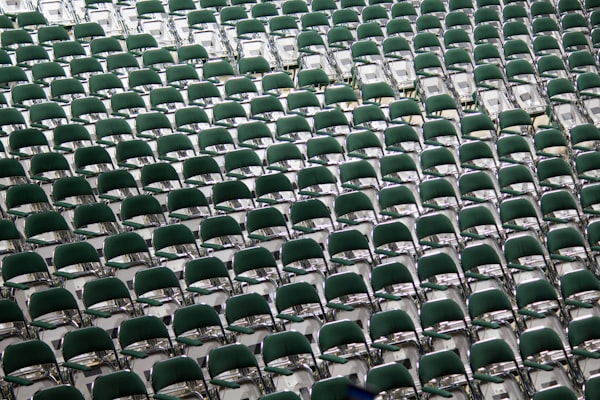Installing MariaDB Community Server 10.5 on Ubuntu 20.04 LTS

In this article, we are installing MariaDB Community Edition on Ubuntu 20.04 LTS, and, a in future post we will configure replication.
I followed these steps from the MariaDB docs, here:
But first, since this is a new server, let's upgrade it.
Update the package lists for upgrades for packages that need upgrading.
ubuntu@ubu2004mariadb02:~$ sudo apt-get update
[sudo] password for ubuntu:
.
.
.
Reading package lists... Done
ubuntu@ubu2004mariadb02:~$
Upgrade the packages, listed before.
ubuntu@ubu2004mariadb02:~$ sudo apt-get upgrade
Reading package lists... Done
Building dependency tree
Reading state information... Done
Calculating upgrade... Done
The following packages have been kept back:
base-files linux-generic linux-headers-generic linux-image-generic sosreport ubuntu-advantage-tools ubuntu-server
The following packages will be upgraded:
libnss-systemd libpam-systemd libsystemd0 libudev1 systemd systemd-sysv systemd-timesyncd udev
8 upgraded, 0 newly installed, 0 to remove and 7 not upgraded.
Need to get 5,844 kB of archives.
After this operation, 15.4 kB of additional disk space will be used.
Do you want to continue? [Y/n] Y
.
.
.
Processing triggers for initramfs-tools (0.136ubuntu6.6) ...
update-initramfs: Generating /boot/initrd.img-5.4.0-77-generic
ubuntu@ubu2004mariadb02:~$Configure the APT package repository.
wget https://downloads.mariadb.com/MariaDB/mariadb_repo_setup
ubuntu@ubu2004mariadb02:~$ wget https://downloads.mariadb.com/MariaDB/mariadb_repo_setup
--2021-07-21 10:15:16-- https://downloads.mariadb.com/MariaDB/mariadb_repo_setup
Resolving downloads.mariadb.com (downloads.mariadb.com)... 104.20.67.208, 104.20.68.208, 172.67.32.229, ...
Connecting to downloads.mariadb.com (downloads.mariadb.com)|104.20.67.208|:443... connected.
HTTP request sent, awaiting response... 200 OK
Length: 26401 (26K) [application/octet-stream]
Saving to: ‘mariadb_repo_setup’
mariadb_repo_setup 100%[=================================================================================================================>] 25.78K 36.9KB/s in 0.7s
2021-07-21 10:15:17 (36.9 KB/s) - ‘mariadb_repo_setup’ saved [26401/26401]
We check that we actually downloaded the file.
ubuntu@ubu2004mariadb02:~$ ls -lrt
total 28
-rwxrwxr-x 1 ubuntu ubuntu 26401 Jul 6 12:48 mariadb_repo_setupubuntu@ubu2004mariadb02:~$ echo "32e01fbe65b4cecc074e19f04c719d1a600e314236c3bb40d91e555b7a2abbfc mariadb_repo_setup" \
> | sha256sum -c -
mariadb_repo_setup: OKWe grant execution privileges.
ubuntu@ubu2004mariadb02:~$ chmod +x mariadb_repo_setupubuntu@ubu2004mariadb02:~$ sudo ./mariadb_repo_setup \
> --mariadb-server-version="mariadb-10.5"
[info] Checking for script prerequisites.
[info] Repository file successfully written to /etc/apt/sources.list.d/mariadb.list
[info] Adding trusted package signing keys...
[info] Running apt-get update...
[info] Done adding trusted package signing keys
ubuntu@ubu2004mariadb02:~$ubuntu@ubu2004mariadb02:~$ sudo apt update
Hit:1 http://gb.archive.ubuntu.com/ubuntu focal InRelease
Hit:2 http://gb.archive.ubuntu.com/ubuntu focal-updates InRelease
Hit:3 http://gb.archive.ubuntu.com/ubuntu focal-backports InRelease
Hit:5 http://gb.archive.ubuntu.com/ubuntu focal-security InRelease
Hit:6 https://downloads.mariadb.com/MariaDB/mariadb-10.5/repo/ubuntu focal InRelease
Hit:4 https://downloads.mariadb.com/Tools/ubuntu focal InRelease
Get:7 https://dlm.mariadb.com/repo/maxscale/latest/apt focal InRelease [4,966 B]
Fetched 4,966 B in 1s (6,404 B/s)
Reading package lists... Done
Building dependency tree
Reading state information... Done
7 packages can be upgraded. Run 'apt list --upgradable' to see them.
ubuntu@ubu2004mariadb02:~$Install MariaDB Community Server and package dependencies:
ubuntu@ubu2004mariadb02:~$ sudo apt install mariadb-server mariadb-backup
Reading package lists... Done
Building dependency tree
Reading state information... Done
The following additional packages will be installed:
galera-4 libcgi-fast-perl libcgi-pm-perl libdbd-mariadb-perl libdbi-perl libencode-locale-perl libfcgi-perl libhtml-parser-perl libhtml-tagset-perl libhtml-template-perl libhttp-date-perl
libhttp-message-perl libio-html-perl liblwp-mediatypes-perl libmariadb3 libmysqlclient21 libterm-readkey-perl libtimedate-perl liburi-perl mariadb-client-10.5 mariadb-client-core-10.5 mariadb-common
mariadb-server-10.5 mariadb-server-core-10.5 mysql-common socat
Suggested packages:
libclone-perl libmldbm-perl libnet-daemon-perl libsql-statement-perl libdata-dump-perl libipc-sharedcache-perl libwww-perl mailx mariadb-test
The following NEW packages will be installed:
galera-4 libcgi-fast-perl libcgi-pm-perl libdbd-mariadb-perl libdbi-perl libencode-locale-perl libfcgi-perl libhtml-parser-perl libhtml-tagset-perl libhtml-template-perl libhttp-date-perl
libhttp-message-perl libio-html-perl liblwp-mediatypes-perl libmariadb3 libmysqlclient21 libterm-readkey-perl libtimedate-perl liburi-perl mariadb-backup mariadb-client-10.5 mariadb-client-core-10.5
mariadb-common mariadb-server mariadb-server-10.5 mariadb-server-core-10.5 mysql-common socat
0 upgraded, 28 newly installed, 0 to remove and 7 not upgraded.
Need to get 35.8 MB of archives.
After this operation, 256 MB of additional disk space will be used.
Do you want to continue? [Y/n] Y
.
.
.
Processing triggers for systemd (245.4-4ubuntu3.10) ...
Processing triggers for man-db (2.9.1-1) ...
Processing triggers for libc-bin (2.31-0ubuntu9.2) ...
ubuntu@ubu2004mariadb02:~$Start MariaDB and check the status.
ubuntu@ubu2004mariadb02:~$ sudo systemctl start mariadb
ubuntu@ubu2004mariadb02:~$ sudo systemctl status mariadb
● mariadb.service - MariaDB 10.5.11 database server
Loaded: loaded (/lib/systemd/system/mariadb.service; enabled; vendor preset: enabled)
Drop-In: /etc/systemd/system/mariadb.service.d
└─migrated-from-my.cnf-settings.conf
Active: active (running) since Wed 2021-07-21 10:23:36 UTC; 38s ago
Docs: man:mariadbd(8)
https://mariadb.com/kb/en/library/systemd/
Main PID: 14255 (mariadbd)
Status: "Taking your SQL requests now..."
Tasks: 12 (limit: 4617)
Memory: 74.9M
CGroup: /system.slice/mariadb.service
└─14255 /usr/sbin/mariadbd
Jul 21 10:23:40 ubu2004mariadb02 /etc/mysql/debian-start[14274]: information_schema
Jul 21 10:23:40 ubu2004mariadb02 /etc/mysql/debian-start[14274]: mysql
Jul 21 10:23:40 ubu2004mariadb02 /etc/mysql/debian-start[14274]: performance_schema
Jul 21 10:23:40 ubu2004mariadb02 /etc/mysql/debian-start[14274]: Phase 6/7: Checking and upgrading tables
Jul 21 10:23:40 ubu2004mariadb02 /etc/mysql/debian-start[14274]: Processing databases
Jul 21 10:23:40 ubu2004mariadb02 /etc/mysql/debian-start[14274]: information_schema
Jul 21 10:23:40 ubu2004mariadb02 /etc/mysql/debian-start[14274]: performance_schema
Jul 21 10:23:40 ubu2004mariadb02 /etc/mysql/debian-start[14274]: Phase 7/7: Running 'FLUSH PRIVILEGES'
Jul 21 10:23:40 ubu2004mariadb02 /etc/mysql/debian-start[14274]: OK
Jul 21 10:23:40 ubu2004mariadb02 /etc/mysql/debian-start[15147]: Triggering myisam-recover for all MyISAM tables and aria-recover for all Aria tables
ubuntu@ubu2004mariadb02:~$Once we know that it's running we can connect to it.
ubuntu@ubu2004mariadb02:~$ sudo mariadb
Welcome to the MariaDB monitor. Commands end with ; or \g.
Your MariaDB connection id is 44
Server version: 10.5.11-MariaDB-1:10.5.11+maria~focal mariadb.org binary distribution
Copyright (c) 2000, 2018, Oracle, MariaDB Corporation Ab and others.
Type 'help;' or '\h' for help. Type '\c' to clear the current input statement.
MariaDB [(none)]> quit
Byeand we can enable it so next time we reboot the server, the MariaDB service will start automatically.
ubuntu@ubu2004mariadb02:~$ sudo systemctl enable mariadb
Synchronizing state of mariadb.service with SysV service script with /lib/systemd/systemd-sysv-install.
Executing: /lib/systemd/systemd-sysv-install enable mariadb
ubuntu@ubu2004mariadb02:~$As mentioned, in a future post we will configure replication.